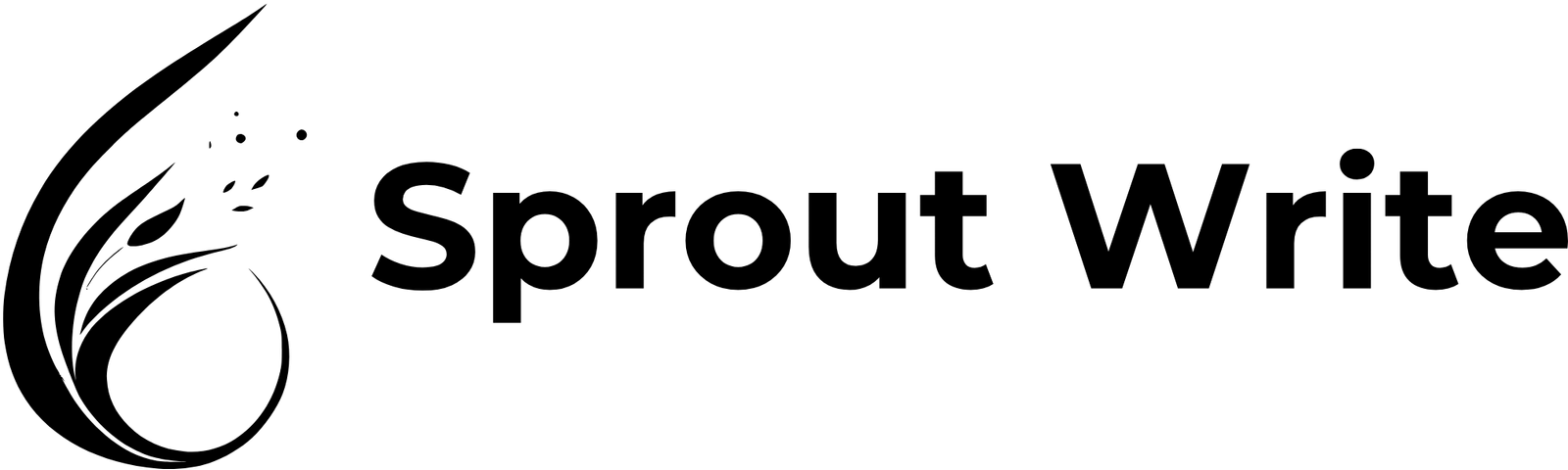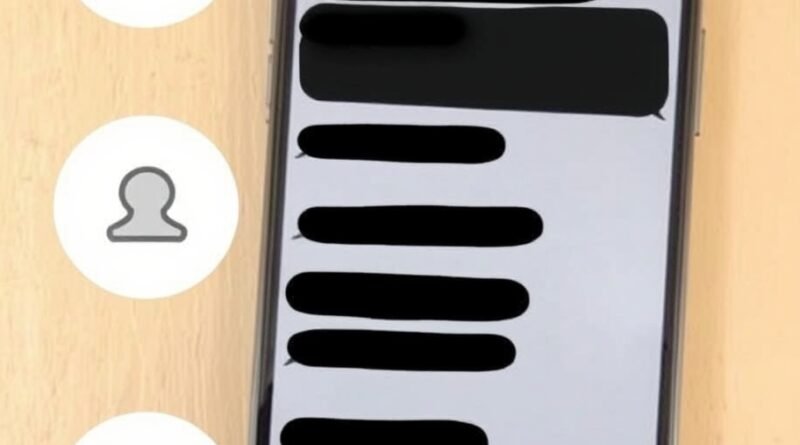Top 5 Invisible Character Tools for Blank Instagram Messages
Top 5 Invisible Character Tools for Blank Instagram Messages
Invisible characters have become a popular tool on Instagram, a platform with over 2 billion active users and growing. While Instagram is primarily known for sharing photos and videos, users also rely on it for messaging, whether through text, images, or GIFs. Recently, a new trend has emerged—sending blank messages using invisible characters. This unique way of messaging is gaining traction among Instagram users, adding a fun twist to their interactions But unfortunately, most users still don’t know how it is done.
For many, it’s a mystery, as they don’t know about it. Using invisible character tools online is probably the quickest and easiest way to get invisible characters.
We have made a list of the top 5 best invisible character tools that you can use to get a blank text.
Top 5 Best Invisible Character Tools that Are Worth Trying!
Each tool featured below delivers value and can be used for getting invisible text. We have selected them after spending a significant amount of time experimenting with each of them so you get the best choices. Fortunately, all of them are free, meaning there’s nothing you will need to pay.
1. Editpad’s Invisible Character – Simple Yet Effective Tool
This invisible text tool Editpad provides two easy ways to access invisible characters. One method involves simply clicking the friendly “Copy to Clipboard” button. The other allows users to select the hidden text manually.
We found that both options took just a moment to use. After copying the characters, we were able to immediately test that it worked by pasting in the provided space below.
Within seconds, we had invisible text ready without any fuss. You can give it a quick try to experience the hassle-free process.
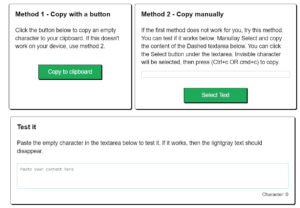
2. Invisible-Character – Versatile Multiple Methods
With three copying options, this tool offers flexibility. Users can copy invisible text with one click for instant access. Manually selecting is also an option if preferred. An unlimited generator creates as many invisible characters as needed for lengthy Instagram messages.
We really appreciated the built-in tester that allowed verifying the pasted text. Whether copying a handful or thousands of characters, Invisible-Character streamlined the process. We found the one-touch method quite useful.
3. Invisible-Text – Simple, Quick Access Across Languages
This invisible text tool stands out with its support for multiple language users. As someone fluent in another language, we found the ability to use it without the language barrier particularly helpful. With a single click, we had invisible text ready without hassle or confusion.
The clean, simple interface made obtaining the hidden characters an effortless experience Even novice users could benefit from the ease of access. You can give it a quick test to experience what it has to offer.
4. Blankcharacter – Reliable Invisible Text Options and Testing
Like the previous tools mentioned, Blankcharacter provides three methods for getting invisible characters efficiently. We liked the built-in tester, which allowed us to verify that the copied text was correct.
Whether you need a few characters or bulk amounts, Blankcharacter allows customizing the approach. Even for large outputs, this tool offers a seamless solution.
5. Fontsz Invisible Character – Bulk Power and Control
For bigger jobs handling huge volumes, Fontsz Invisible Character stood out. Having the ability to select and generate up to 10,000 invisible characters at once was incredibly helpful.
The intuitive interface allowed dialing in just the amount required with ease. Whether you need a few or thousands of invisible characters, this tool can cater to all types of needs. You can consider it for high-capacity tasks.
Final Words
We hope providing more detailed experiences with each tool helps you determine the best invisible text options for your specific needs. For example, if you’re looking for a quick and easy way, consider EditPad’s Invisible Character. But if you need invisible characters in bulk, you may want to go with Fontz Invisible Character or Blankcharacter.
Let us know if any other questions come up – we’re happy to offer more advice on these very handy invisible text generators.
Frequently Asked Questions
What is the Best Invisible Character Tool for Instagram Messages?
Well, it depends on your needs. We have shortlisted the top 5 tools above. You can check them out to see what works best for you. All of them offer blank characters that work perfectly on the Instagram platform.
Why Do People Send Blank Texts to Other Instagram Users?
Many users find it a fun way to make others wonder ‘’what could be the text.’’ This is a kind of fun activity with no serious objectives.
Is it Safe to Use Invisible Character Tools to Send Blank Messages to Others on Instagram?
We have tested the above 5 tools and found no security/privacy issues with them. It’s completely safe to use them. However, you may need to make sure that you don’t send thousands of messages to a single user, as he/she can report your account, and you may end up losing your Instagram account.